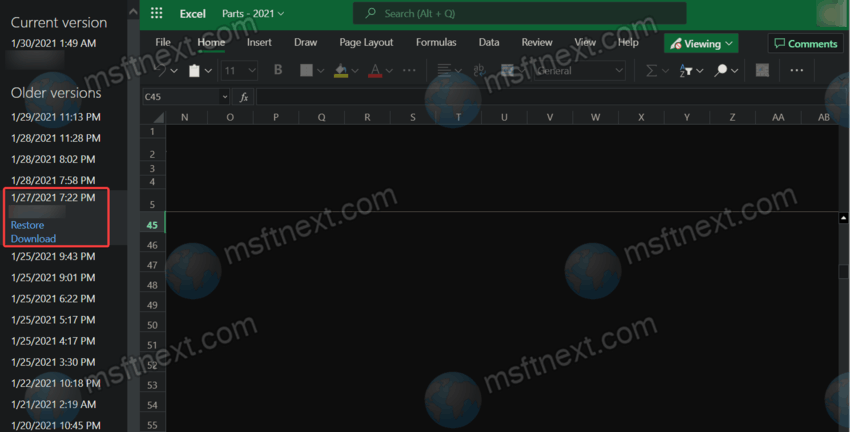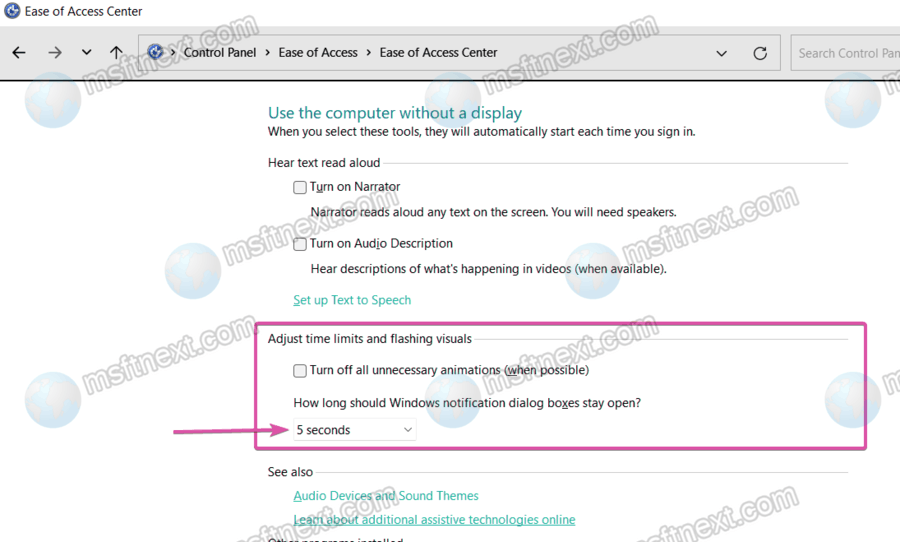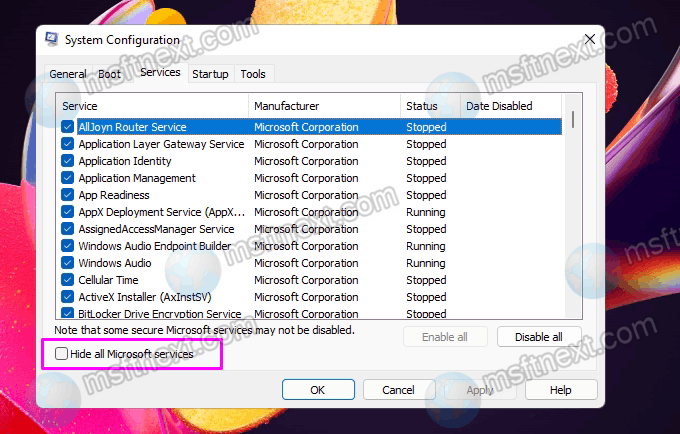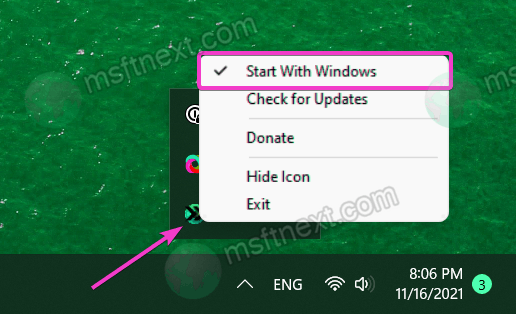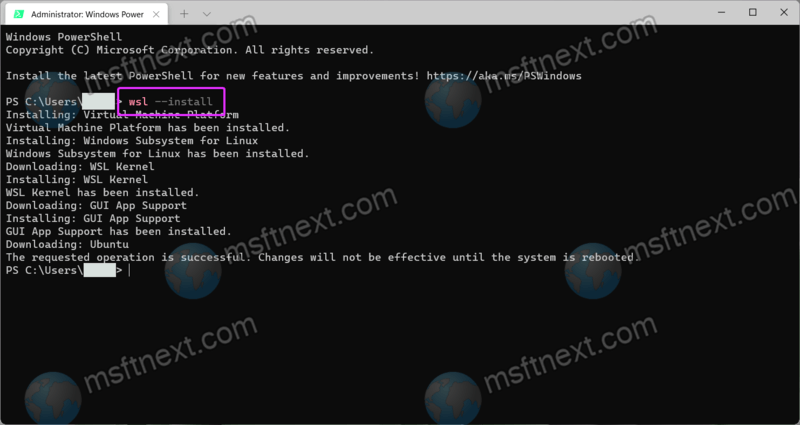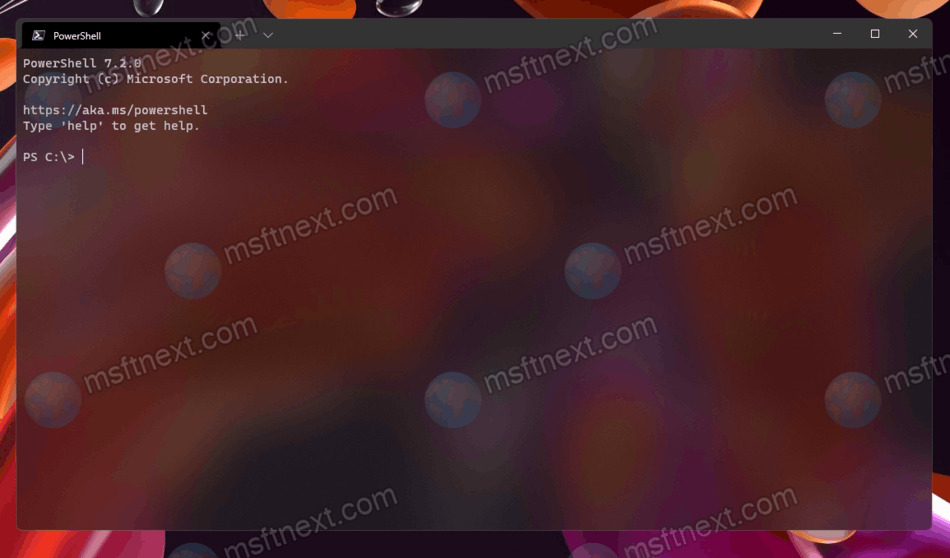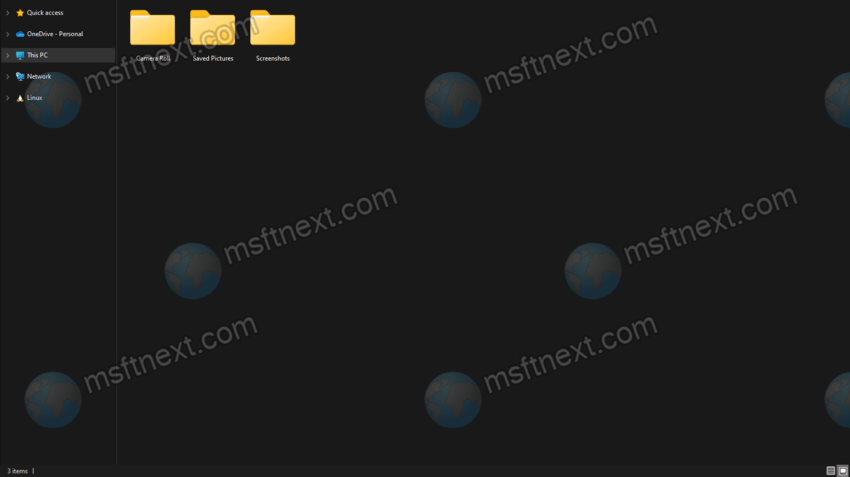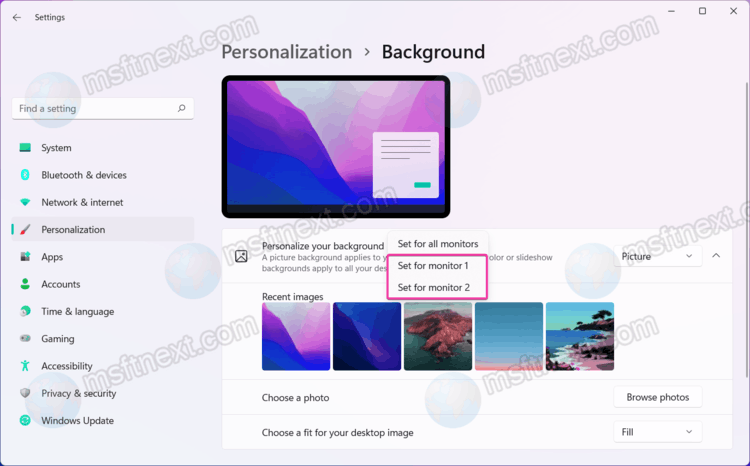If you lost some important changes in your document, try to restore its previous version on OneDrive. OneDrive is the popular cloud storage from Microsoft. It is integrated into all modern versions of Windows. Continue reading “How to restore a previous version of a file from OneDrive”
Author: The MFTNEXT Team
How to change the display time of notifications in Windows 11
In this tutorial, you will learn how to change the display time of notifications in Windows 11. Windows 11 by default displays all notifications for five seconds, after which the messages are hidden in the Action Center. Continue reading “How to change the display time of notifications in Windows 11”
Windows 11 Clean Boot in detail: What it is and how to perform it
Today we will show you how to perform a clean boot in Windows 11. It allows you to find and fix system problems caused by improper behavior of programs, software conflicts, drivers and Windows services. Continue reading “Windows 11 Clean Boot in detail: What it is and how to perform it”
How to open search links in the default browser on Windows 11
In this tutorial, we’ll review two ways to make Windows 11 open widget and search links in the default browser in Windows 11. Microsoft has openly admitted that some of the standard features of Windows 10 and 11 only work with the Edge browser, regardless of which browser is installed by default on your computer. Continue reading “How to open search links in the default browser on Windows 11”
How to install WSL Linux subsystem on Windows 11
Here’s how to install WSL Linux subsystem on Windows 11 in just a couple of clicks, allowing you to use Linux without having to install a double-boot operating system or virtual machines. Continue reading “How to install WSL Linux subsystem on Windows 11”
How to open Windows Terminal in Windows 11
In this article, you will find all the ways to open Terminal in Windows 11. Windows Terminal is a new console application for Windows that allows you to run classic Command Prompt, PowerShell, and WSL in different tabs. Continue reading “How to open Windows Terminal in Windows 11”
How to hide OneDrive from Explorer left pane in Windows 11
You can customize the left pane in File Explorer and hide OneDrive from there. The left area is the navigation pane of File Explorer that lists Quick Access, Drives, This PC, and network icons. Continue reading “How to hide OneDrive from Explorer left pane in Windows 11”
How to open apps in full screen mode in Windows 11
Learn how to open apps in full screen mode in Windows 11 in our guide. Many Store apps, games and applications have full screen mode so that users have more free space for content on the screen. Other applications, however, cannot boast of similar features. Continue reading “How to open apps in full screen mode in Windows 11”
How to set a different wallpaper for each monitor in Windows 11
In this tutorial, we’ll show you how to set a different wallpaper for each monitor in Windows 11, as well as what to do if the required option is missing from the Settings app. All modern versions of Windows can set different wallpapers on different screens if two or more monitors are connected to your computer. However, in Windows 11, Microsoft made the process a bit more complicated.
Continue reading “How to set a different wallpaper for each monitor in Windows 11”
How to find default wallpapers in Windows 11
In this tutorial, you will find out where to find the default wallpapers in Windows 11. Unlike macOS, where you just need to access the default system backgrounds, choosing stock wallpapers in Windows 11 is a bit of a weird and counterintuitive process. The settings app only displays the last five images, which is why many users may not even be aware of the existence of standard backgrounds. Continue reading “How to find default wallpapers in Windows 11”