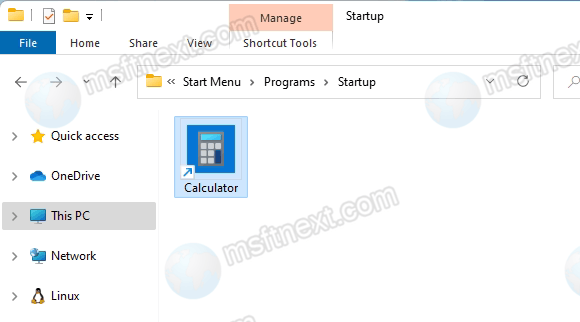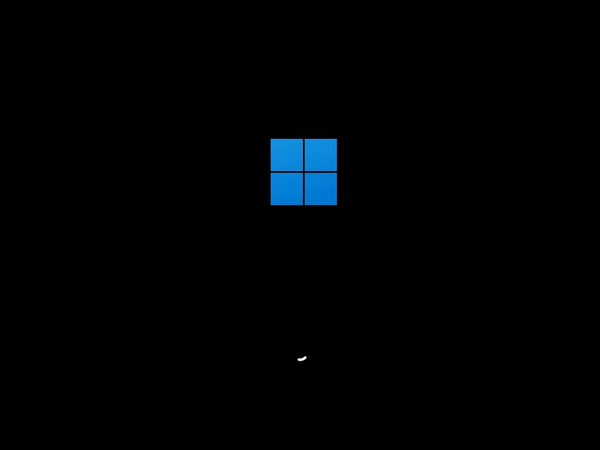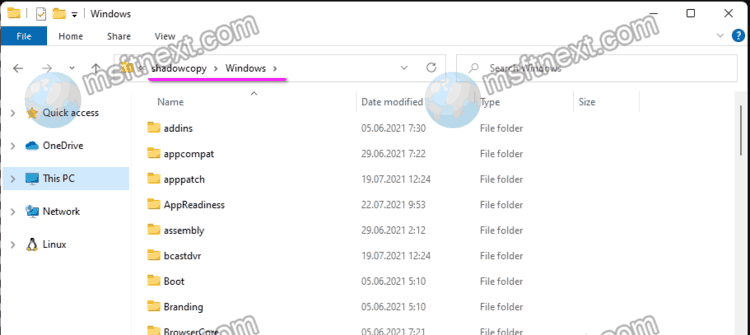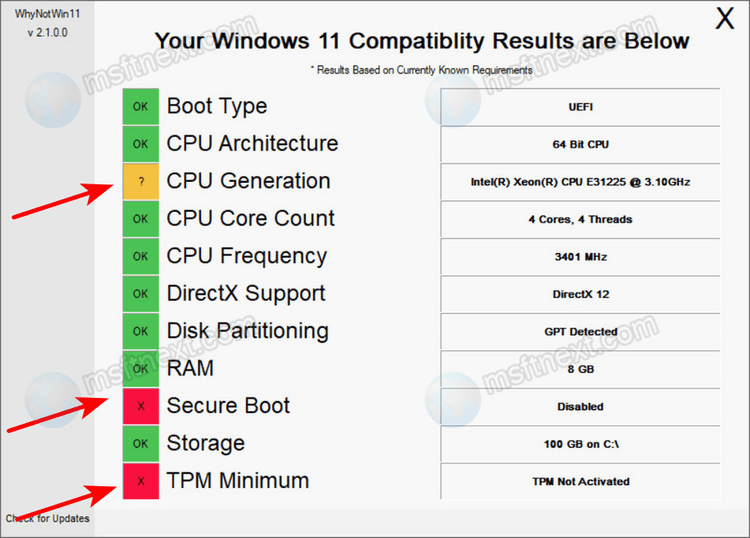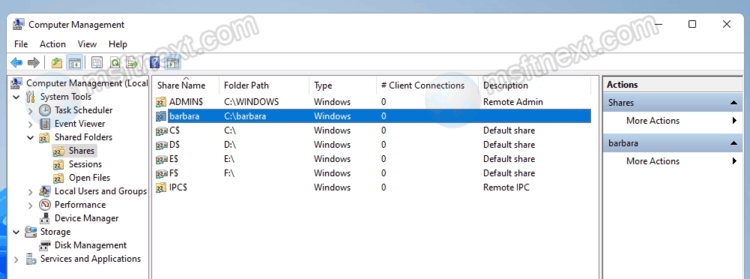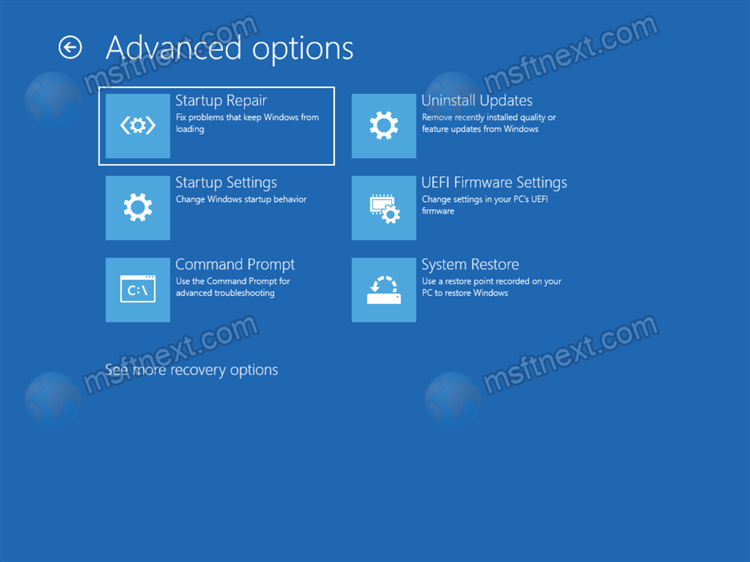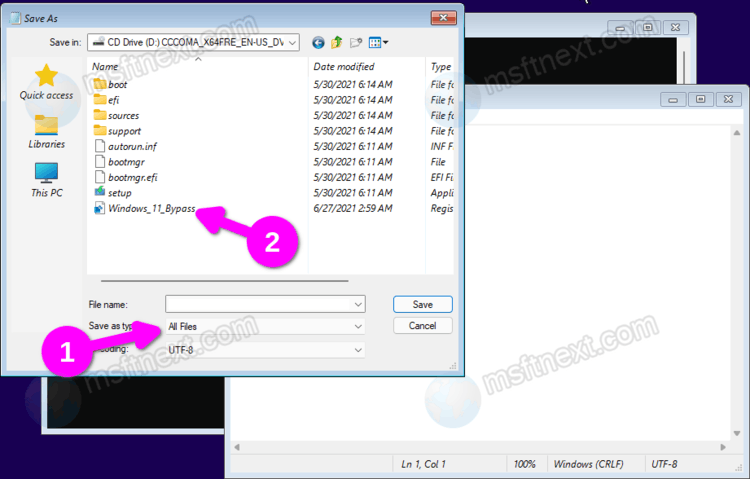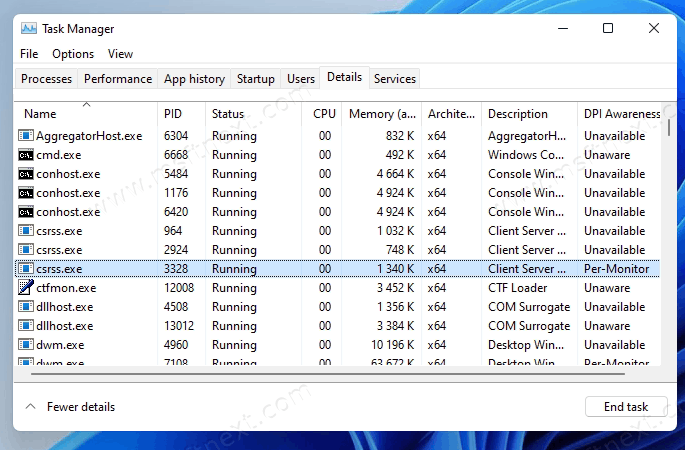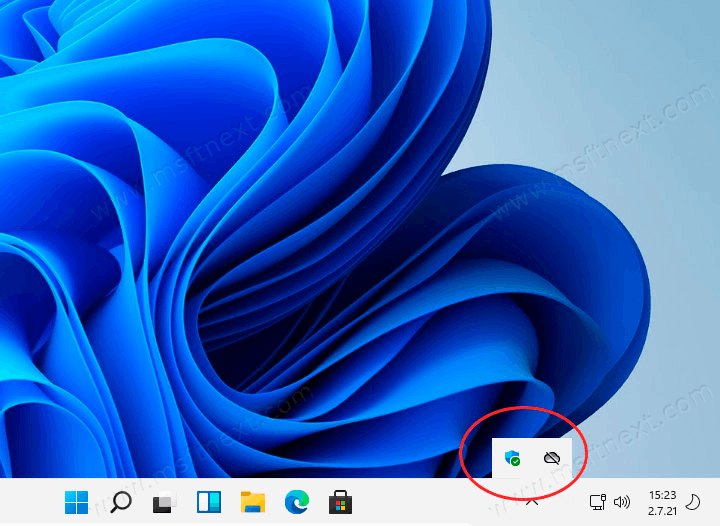In this guide, we’ll go over the basic ways to add or remove startup apps in Windows 11 to get things done efficiently on your device. When you turn on your computer, it is convenient for certain software to start automatically. OneDrive is a good example, as syncing to the cloud is often the first step after signing in. There are several ways to add or remove a program from the list of software that automatically starts with the OS. Continue reading “Windows 11: How to Add or Remove Startup Apps”
Author: The MFTNEXT Team
Windows 11: Enable New Boot Animation in Windows 10X Style
This guide reviews steps needed to enable the boot animation in Windows 11 in a new style. You need to do a simple Registry tweak to give the OS more fresh look at early boot stage. Continue reading “Windows 11: Enable New Boot Animation in Windows 10X Style”
Google Chrome: How to Enable Live Captions
Here is how you can enable Live Captions in Google Chrome. After you activate it, the browser will automatically create subtitles for the audio and video played on web pages. It will show text in a floating window that you can expand and drag anywhere on the screen. Continue reading “Google Chrome: How to Enable Live Captions”
View Restore Point Contents on Windows 11 and Windows 10
Those who have enabled System Restore may want to view restore point contents on Windows 11 and Windows 10. If you have system protection enabled, after a certain time and before installing software that makes major changes to the system configuration, Windows will create restore points. A restore point is a backup copy of the most important system files. It may include files of installed programs and files that store user account settings. If an issue occurs on the computer, the user can run the Roll Back To Restore Point wizard with the rstrui command and complete the restore procedure. Continue reading “View Restore Point Contents on Windows 11 and Windows 10”
How to check if your PC is compatible with Windows 11
Immediately after the presentation of the new operating system, Microsoft revealed Windows 11 system requirements . They are unreasonably high. This means that many users will not be able to install Windows 11, at least not in an officially supported way. Continue reading “How to check if your PC is compatible with Windows 11”
How to track connections to shared folders on local network on Windows
In this tutorial, you see how to track connections to shared folders on local network on Windows. If you decide to open access to folders on your work or home computer, you will probably also want to know who and when connects to your shared directories. You may be also interested in learning what files other people view or edit. Continue reading “How to track connections to shared folders on local network on Windows”
Windows 11: Open Advanced Startup Options Directly
There is a quick way to open Advanced Startup Options in Windows 11, which allows you to access WinRE. Windows Recovery Environment (WinRE) is a mini operating system that includes a basic set of drivers and tools for troubleshooting and recovery. Continue reading “Windows 11: Open Advanced Startup Options Directly”
Install Windows 11 without TPM 2.0 and Secure Boot
You can install Windows 11 without TPM 2.0 and Secure Boot. Suddenly, Microsoft decided to limit the installation of Windows 11 insider builds by requiring a Trusted Platform Module (TPM) on the computer. Amazingly quickly enthusiasts reacted to Microsoft’s restrictions that prevent Windows from updating to version 11 and a clean install of the latter. Continue reading “Install Windows 11 without TPM 2.0 and Secure Boot”
Find DPI Awareness for App in Windows 11 and Windows 10
In this tutorial, we will discuss how to find DPI Awareness for an app in Windows 11 and Windows 10. We will learn what is DPI Awareness and what does it mean for you. Continue reading “Find DPI Awareness for App in Windows 11 and Windows 10”
How to reset taskbar corner overflow icons in Windows 11
This guide will show you how to reset taskbar corner overflow icons in Windows 11. The taskbar corner overflow is an area in the taskbar where the OS can move the system tray icons. Continue reading “How to reset taskbar corner overflow icons in Windows 11”